Hole19 launches new live scoring feature
A brand new feature from Hole19 allows you to compete with your friends and other golfers using live scoreboards.

Hole19, a company that has developed a global, free-to-download multi-functional golf app with over 1.8 million registered users, has launched a new live scoring feature that enables users to compete against friends and other golfers by staying up to date with their rounds using a live leaderboard.
Hole19 Live was a feature planned to be released later this year, but the brand - who has seen over 16 million rounds played by users with the app - believed there was no better time to introduce this new live feature than now, as golf courses in England start to reopen.
With golf clubs only allowing groups of two (unless you're playing with people within your household), golfers can still compete against their friends who may also be out on the course by creating a live leaderboard that they can invite other players to join.
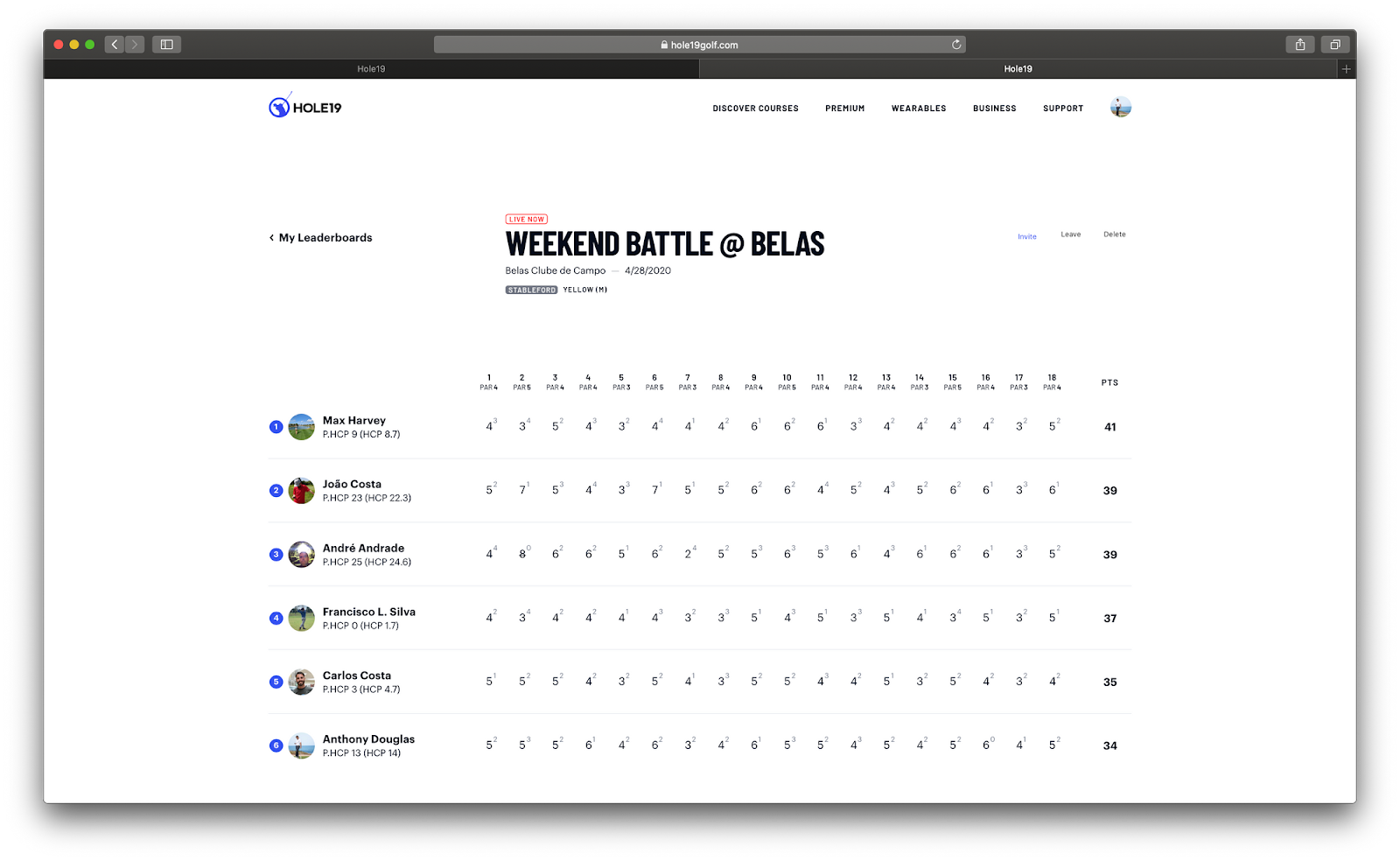
"Hole19 Live is something we had planned for later in the year, but given the current climate we brought development forward and have been able to release a BETA version," said Max Harvey, Head of Sales at Hole19. "We have already been approached by a number of golf courses in different countries about utilising the feature. It works great for larger groups of golfers and also weekly roll ups/club competitions. The best part about it all, it’s FREE, all everyone needs to do is be registered with Hole19 and have the App downloaded on their smartphone."
HOW IT WORKS
1. Visit hole19golf.com/performance/leaderboards and log in to your Hole19 account.
2. Create a new leaderboard by giving it a name, and then:
a) Set the day the round will be played;
b) Pick the course you and your friends will tee off on;
c) Check the correct tee-boxes to be used (e.g. Men's and Ladies tees)
d) Choose the scoring format (Stableford or Stroke Play)
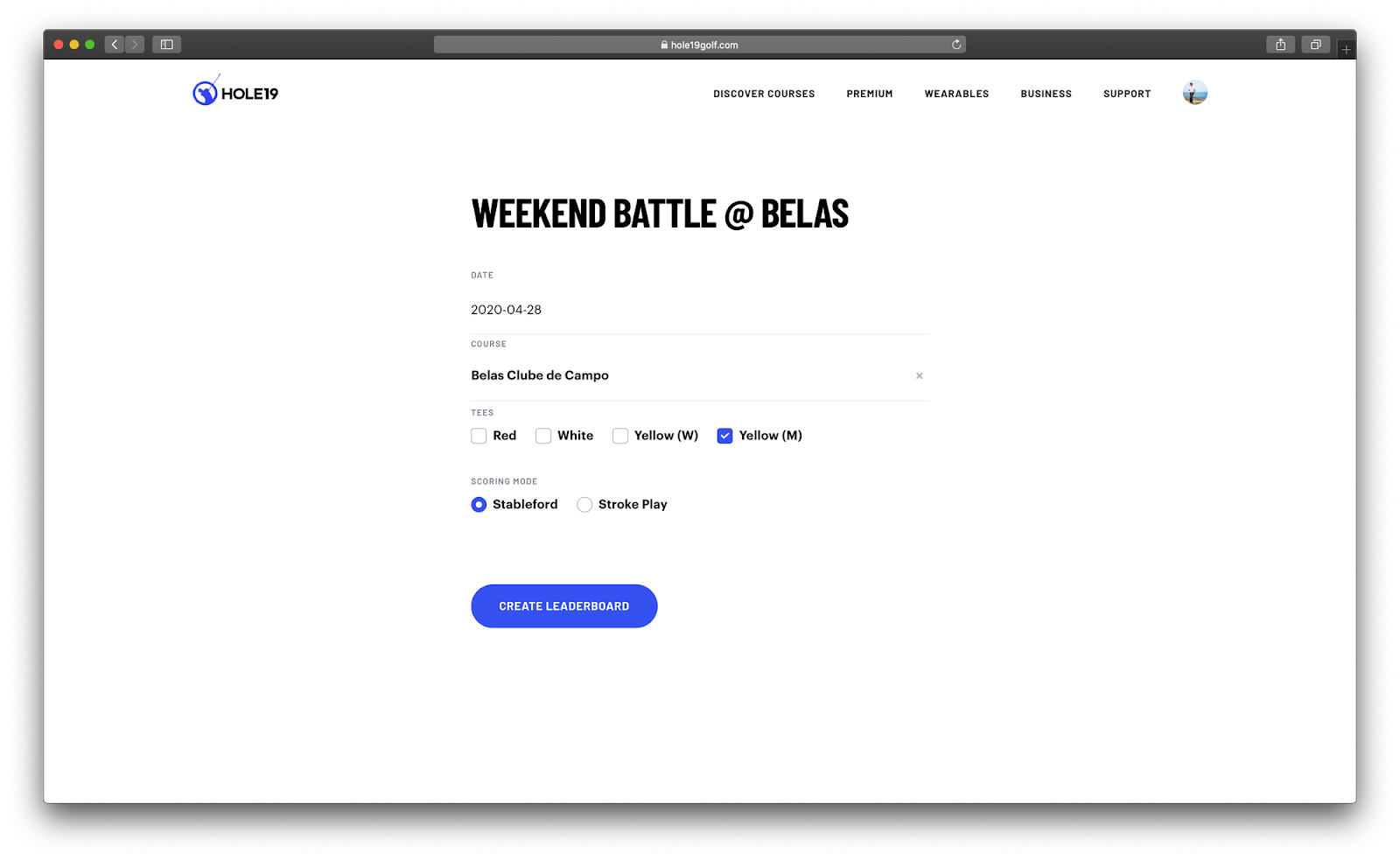
3. Once the leaderboard has been created, you will get to an "invite page" with a link that you should share with your friends via Whatsapp, iMessage or Email for them to join.
4. They need to be registered & signed in on Hole19 via the website.
5. Click the link you sent them and "join the round" on the top right.
6. On the day of the round, everyone just needs to simply play with their own version of the Hole19 app. Make sure everyone selects the correct tee-box and has their handicap updated for correct leaderboard calculations.
Once you have started playing, you simply need to click on the same link that was shared and the scores of your group will appear on the leaderboard in real-time.

